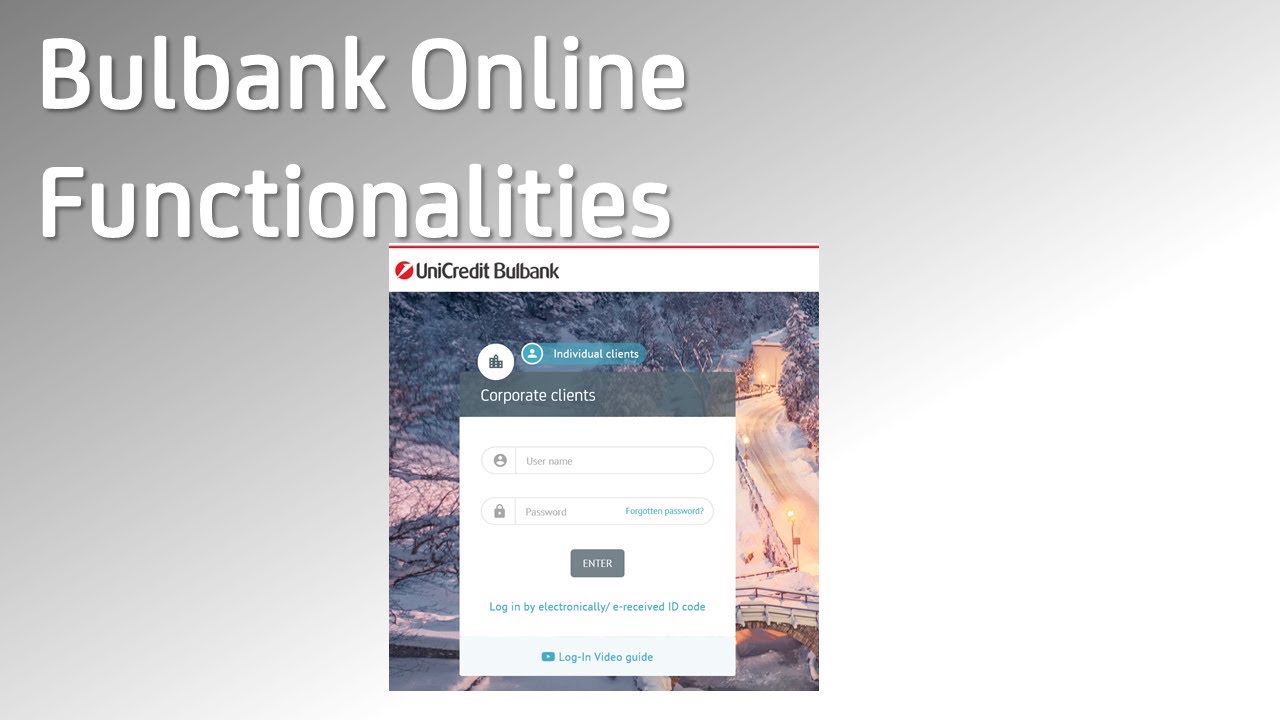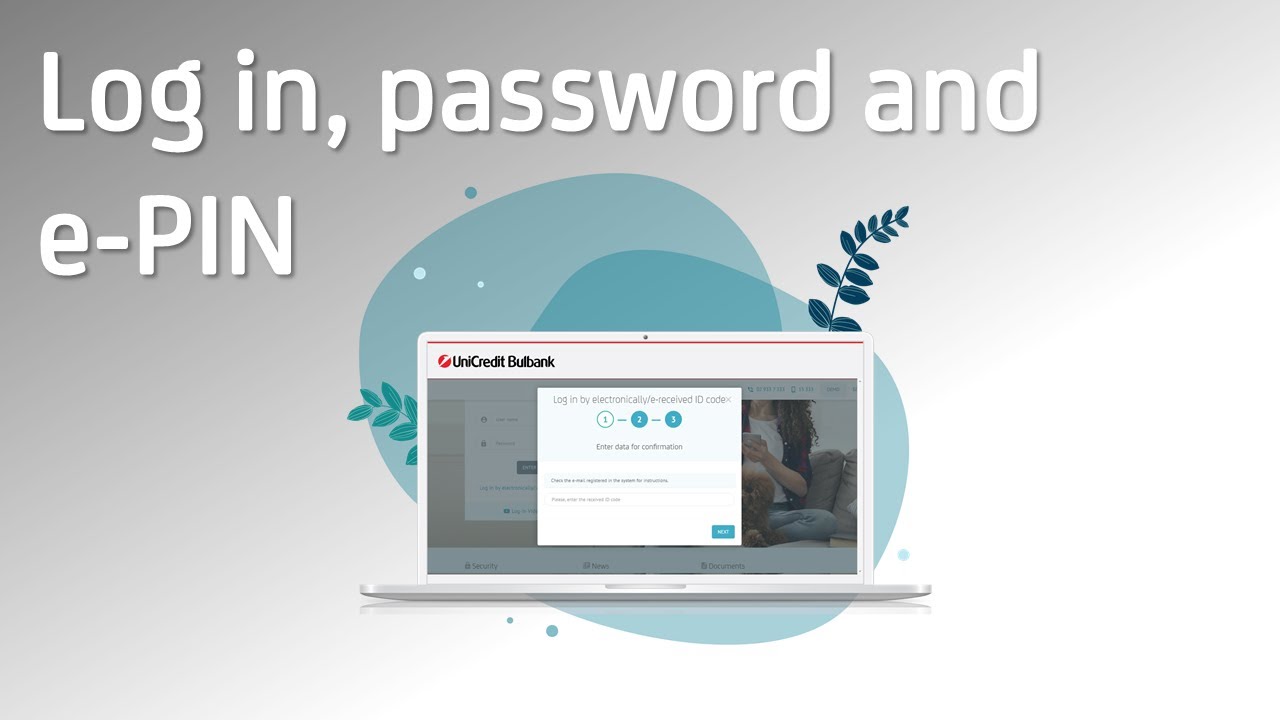Bulbank Online
The usage of Bulbank Online is provided based on the
Tariff for legal entities
Bulbank Online - Overview and main functionalities
Video Tour
How to register in Bulbank Online?
To use Bulbank Online you need to fill in and send to your relationship manager at UniCredit Bulbank an ELECTRONIC BANKING SERVICES REQUEST FORM
Bulbank online – Log in, password and e-PIN
Video tour
What are the benefits for my business?
- Bulbank Online saves valuable time for businesses through fully digital services without the need to visit a bank branch.
- Easy to use platform with intuitive visualization of all functionalities.
- Secure and reliable channel for managing bank transactions.
- The entire range of functionalities is included in the subscription for STANDARD version.

Digital exchange and e-signing of documents with “Digital Document Exchange” Platform (DDE) - innovative solution for easier, more convenient and more secure documents exchange and signing with UniCredit Bulbank.
- The functionality can be found in the Menu Digital Platforms
- Access request required, download here

Trade Finance Module – Full cycle of Trade Finance operations in a time-saving, forward-looking and fully digital environment.
- The functionality can be found in the Menu Trade Finance
- Video tour
> Trade finance – Issued bank guarantees
> Trade finance – Issued letters of credit
> Trade finance – Issued documentary collections
- Access request required, download here

Change in loan condition
- The functionality can be found in the Menu Requests
- Access request required, download here

Reports for transactions through a POS terminal device with a retailer legal entity (LE) - information about the transactions made through UniCredit Bulbank POS terminals in your market places.
- The functionality can be found in the Menu Corporate services - > POS Personalized Reports
- Access request required, download here

Financial analysis for company and industry – comparative analysis with graphical visualization of main financial KPI's
- The functionality can be found in the Menu Digital products - > Financial indicators
- Video tour
> Digital products – Financial indicators

FX deals for confirmation – digital process for transactions with the most comprehensive range of foreign currencies on the local market
- The functionality can be found in the Menu Payments
- Access request required, download here

Automated disbursement/repayment of revolving loan
- The functionality can be found in the Menu Requests
- Access request required, download here

Request for current account
- The functionality can be found in the Menu Requests
- Access request required, download here

Bank reference
- The functionality can be found in the Menu Requests
- Access request required, download here

Host-to-Host is an automated solution for package payments in Bulbank Online through API integration with your ERP system.

Modul Investments and markets* - the functionality provides opportunity for remotely placing orders to buy or sell securities, to check and keep track on your orders and transactions and the details of your securities portfolio
- The functionality can be found in the Menu Investments and markets
- Video tour
> Bulbank Оnline – Investments and markets
- Access request required, download here
* The menu "Investments and Markets" is available every workday from 8:30 to 17:30.
**For all functionalities marked as requiring a request, you should fill it out and submit it to your relationship manager or at a convenient branch of UniCredit Bulbank.

Update of customer data (Digital Know Your Customer Questionnaire, KYC)
- The functionality can be found in the Menu Administration of Profile
- Access request required, download here

Payments – package payments and salaries, periodic payments, utility bills and taxes
- The functionality can be found in the Menu Payments

Loan information – type of loans, upcoming instalments and remaining repayments amount
- The functionality can be found in the Menu Loans

Accounts and cards – information for movements and turnovers, balances, deposits; debit and credit cards details
- The functionality can be found in the Menu Accounts and cards
* Features highlighted here represent the LIGHT version of Bulbank Online